When I logged into my SBI account after a long time, I found a quarterly deduction of 15 Rs for SMS charges. Here are the steps to disable the alert:
- Log into your Online SBI account.
- Select the e-Services menu.
- Select SMS Alerts on the left pane.
- Scroll down, you will see To disable sms alerts, click here.
- Click the link and select the account number to disable the SMS alerts.
Post Views: 3,387
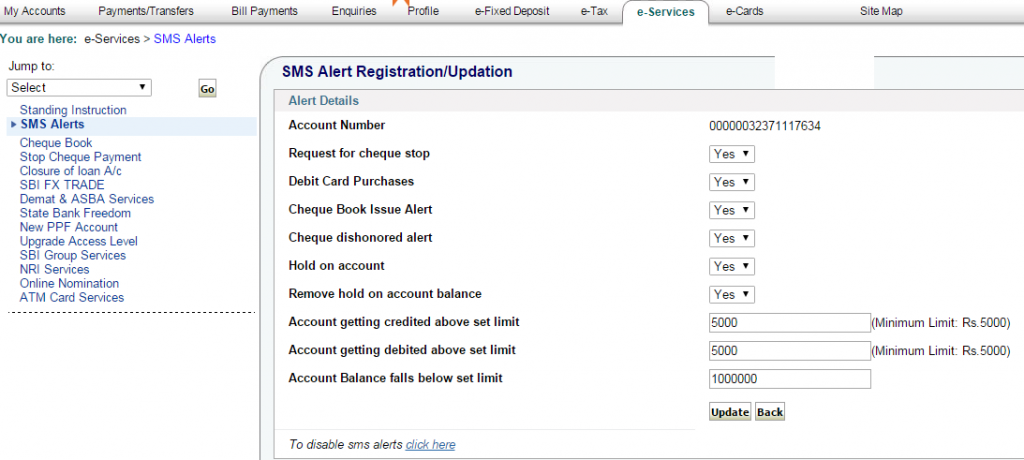

2 Responses
Sukriya brother
Welcome 🙂