Perform the following steps to design your business card:
- Log in to http://www.canva.com
- Scroll to the right and select the Business Card option. It will be in the 8.5 x 5 cm dimension.
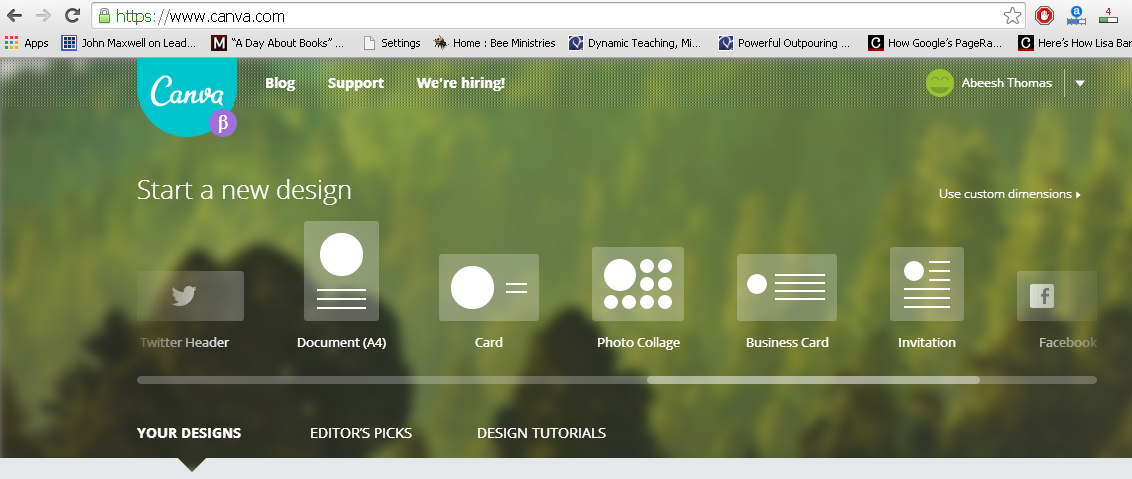
- Go to the Layouts menu and select a template for your business card.
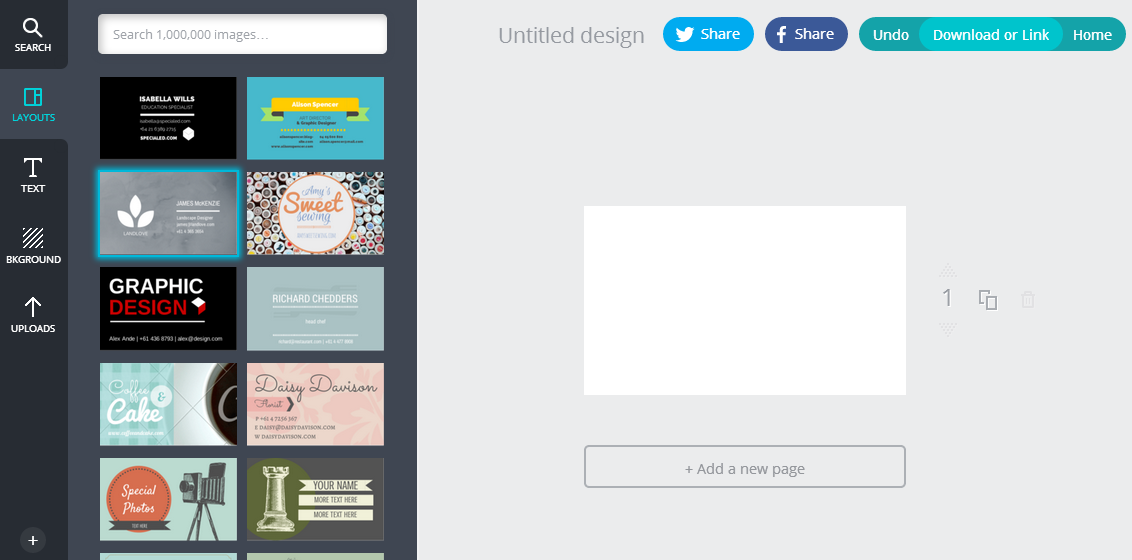
- Customize it.
- Click the Download or Link button on the top. This will download your design in the PDF or PNG format.
- Send this design to a local shop that specializes in printing the Business Card.
If you need help, visit ThomasEcafe.com, or email [email protected].
Post Views:
984















2 Responses
Ahaa, this is a great find. Thanks for suggesting the website. 🙂
-Nitin
Welcome 🙂