A favicon is a small, 16×16 image that is shown in the browser’s address bar beside your website URL. It is a good way to brand your site.
After reading through some of the blogs, I found it easy to install the favicon using the following steps:
- Generate your favorite icon using this link: http://tools.dynamicdrive.com/favicon/. See More information on favicon in the above link to activate on a website.
- Install the “All in one favicon” plugin on your WordPress site and activate the plugin.
- Go to the plugin’s Settings and select the favicon to upload on your WordPress site.
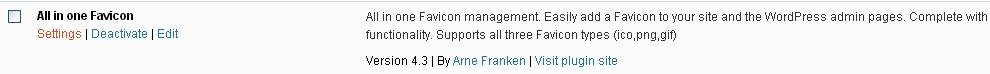
- See the Tips in the Settings page for additional information.
To install the favicon manually, if you don’t want the plugin: http://bornvirtual.com/wordpress/add-favicon-wordpress/
If you have any questions or feedback, email me at [email protected].
Post Views: 2,815



